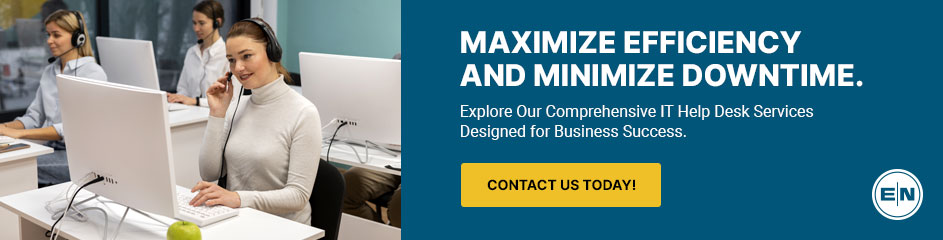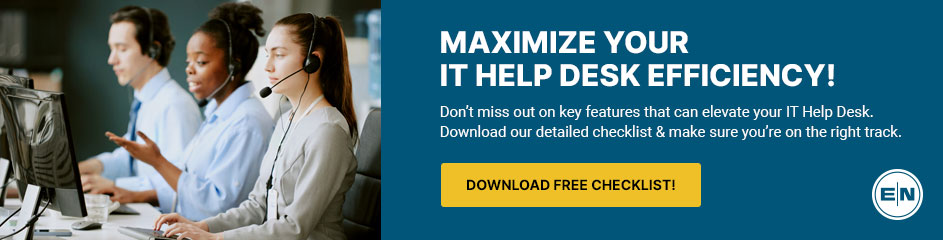18 Common IT Help Desk Problems and Solutions

Why Most Large-Scale Companies are Suffering with Most Common Help Desk Problems
Each profession has some challenges. However, the problem with most IT help desks is that they let many common issues pile up to the extent that sorting them out becomes difficult. In this piece, you will get to learn about some most common IT help desk issues, problems and solutions.
Common IT Help Desk Problems and Solutions
01 Network Printer Problems
Normally, switching off a machine and then turning it back on solves most of the IT related problems. Sadly, some issues cannot be solved by restarting your device. The most common IT problem facing companies is adding printers to the network. The odd naming conventions make it difficult to figure out if a printer is in the network, or if it is working. The first step to solving such a problem is giving your printers descriptive and straightforward names for easier identification. Experts from MSP also advice people to use scripts so that the process of adding printers becomes automatic.
02 Computers are Running too Slowly
Is your computer taking too long to execute instructions? If that is the case, the solution is quite simple. Confirm if you are running many programs at once and ensure that you close some of them. Additionally, your computer might be carrying out scans and updates on the background without your knowledge. As a result, your computer becomes slow. If you have an excellent IT support team, they should carry out the scans and updates for you after working hours.
Your PC might also be slow because of viruses and malware. Therefore, ensure that you disconnect your PC from the network and let the IT help desk sort it out for you.
03 Lack of Dedicated IT help Desk Staff
When learning some of the most common IT help desk problems and solutions, you may discover that failure to employ people that are dedicated and experienced may lead to problems. When it comes to the IT industry, your employees not only need to be motivated, but also need to understand their job correctly. Some help desk staff that lack experience end up misleading people who have problems in IT related issues. A professional should always be in a position to answer all questions asked efficiently.
04 Slow Internet Connection
People that connect to the internet wirelessly have to find the right spot to receive proper signals. The signal is not always reliable in all the corners of a building. Therefore, ensure that you are close enough to the router to get a great internet connection.
Many people do not know that opening many windows while browsing the internet slows down everything. Additionally, users might have picked up malware while browsing. As the IT help desk, it is your responsibility to educate people on the websites to avoid and not to overload the browsers so that the internet speed is not compromised.
05 The Computer is Shutting Down for no Reason
Sometimes, dust tends to pile up on the cooling fans of a computer. People do not understand that when the cooling fans are blocked, the PC overheats. The moment a computer overheats, it shuts down. Therefore, the role of the IT help desk is to ensure that all machines are free from dust to avoid a situation whereby a PC shuts down while someone is working with it.

06 The Computer does not Recognize the USB Device
The first thing is to try using a different USB port. Additionally, the user may opt to try using a different USB device on the computer to determine whether the problem is your USB device or the PC ports. In case you have tried all alternatives, and nothing is working, the next step should be consulting your IT help desk services for in-depth troubleshooting.
07 Restoring Files
When a user loses some important information, he or she tends to panic. The role of the help desk is to give the user the available options to recover the data. Some people think that once files go to the Recycle Bin, they are gone forever. However, if the files are not in the Bin, the next option is to advise the user not to use the drive until the data is restored.
08 A User Cannot Log In
A user being unable to login to the company system is a common IT support issues. The user might have left the Caps Lock button on; therefore, his or her password does not match. However, some users are kicked out of the system due to inactivity. You may notice that some employees in an organization are always busy on social media instead of working. Such people are knocked out of the system and need to explain their case to the employers.
09 Blue Screen of Death
Most users do not take time to read what is written on the blue screen of death. Your IT help desk should have a section designated for dealing with the blue screen of death issues. As a result, so much time can be saved, and employees can be productive.
10 The Wireless Network is Kicking People Out
When a router is overloaded, it tends to keep some users out. However, you need to advise the user to ensure that the wireless router is well-connected. Guide the users on how to connect to a router or modem.
11 Temporary files
Temporary files are created by programs such as Microsoft Word, Adobe Acrobat Reader, etc. When a program creates temporary files, it saves them in the Temp folder. These files are used temporarily by the programs until they are deleted. If you delete these files manually, then you will lose access to the data. Instead, you can ask the user to empty the Temp folder.
12 System Crashes
System crashes are caused when the operating system fails to load properly. This happens because of hardware failure, virus attack, software malfunction, improper configuration settings, power outage, etc. To resolve the issue, you need to contact the system administrator. He or she will fix the problem.
13 USB Devices not working
USB devices include printers, scanners, digital cameras, flash drives, etc. They are connected to computers via USB ports. Most of the times, the connection is made automatically. But sometimes, the device gets disconnected from the computer. It could also happen if there is no power supply. In both cases, you need to check whether the device has been plugged into the port correctly.
14 Application Issues
Applications are used to perform tasks like word processing, spreadsheet creation, accounting, etc. There are many applications in the market today. Each application comes with its own set of features. For example, MS Office comes with different versions including Excel, PowerPoint, Word, etc. Applications come with bugs, errors, and other problems. Therefore, you need to identify the issue and provide solutions accordingly.
15 Virus Attacks
Virus attacks are one of the most dangerous threats to any business. Viruses can cause damage to the system and corrupt important files. Users get infected when they open attachments sent through email. Also, viruses can spread through removable storage devices.
16 Unauthorized Access
Unauthorized access occurs when someone tries to log into the system without permission. This means that someone who is not authorized is trying to access the system. You need to find out the reason behind this common it issue. Then, you need to inform the employee about the security breach
17 Data Loss
Data loss occurs when data stored on the hard drive is lost due to accidental deletion or corruption. This may occur due to human error or malware infection.
18 Power cord
The power cord is an essential part of every electronic device. The power cable connects the device to the wall socket. A faulty power cord can lead to overheating, short circuit, etc. Therefore, you need a replacement for the damaged power cord.
Why Enterprises Need an IT Help Desk Service
Every organization needs to have a reliable help desk. Some of the common IT help desk problems and solutions mentioned in this article are experienced on a daily basis. If you work in any help desk, you know how important it is for you to get rid of these common helpdesk issues by using the various troubleshooting methods.
Such common IT help desk tickets and service desk challenges slow things down and stop the organization from achieving its objectives. Your role as a help desk personnel is to make sure that things run smoothly. To improve the efficiency of your help desk, consider ExterNetworks as an MSP to aid you.
Challenges Faced By Help Desk Staff
Help Desk Staff face several challenges such as lack of training, poor communication skills, high turnover rate, and lack of motivation. The first step towards overcoming these challenges is to train them properly. They should be trained on how to handle customer calls effectively, and they must learn how to communicate clearly and efficiently. This way, they will be able to provide better service to customers.
Challenges of Running a Help Desk
Help desks are one of the hardest jobs in IT. The main challenge is to keep up with all the changes in technology, while also keeping customers satisfied. This means that you need to be able to quickly learn new technologies, and provide excellent customer service.
Get Expert Advice on Optimizing Your IT Support with Managed IT Help Desk Services
Schedule a call with our specialists to find out how our Managed IT Help Desk Services can streamline your IT processes, enhance productivity, and deliver measurable business outcomes.
to Contact Us