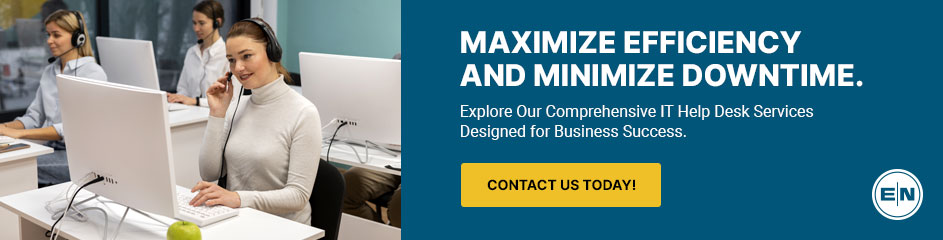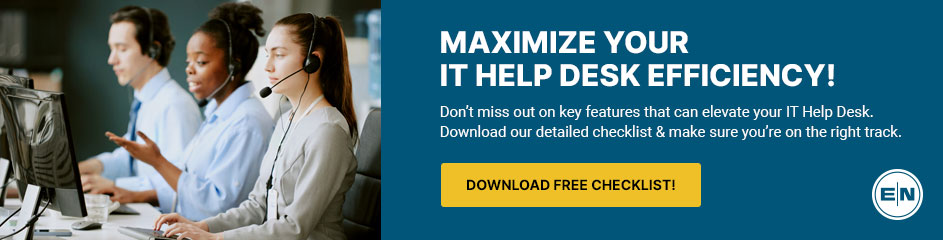Help Desk Automation: Key Benefits & Features

What Is Help Desk Automation?
Help desk automation is a valuable technology that plays a crucial role in improving efficiency and productivity within IT support teams. By automating tasks such as ticket routing, categorization, and escalation, help desk automation enables support staff to focus on more complex and critical issues that require human intervention. This not only enhances the overall performance of the help desk team but also improves the quality of customer service provided to end-users.
In addition to streamlining support processes, help desk automation leverages artificial intelligence to provide personalized and efficient user solutions. AI-powered tools can analyze data, predict issues before they occur, and recommend solutions based on historical patterns. This level of automation speeds up response times and ensures a consistent and impactful customer or employee experience. Service desk automation is becoming integral to larger end-to-end customer service platforms, which offer scalable solutions for organizations looking to enhance their support capabilities and drive customer satisfaction.
What Are the Benefits of Help Desk Automation?
Enhance customer satisfaction:
Implementing help desk automation software is a game-changer for businesses looking to improve customer satisfaction. By utilizing chatbots and automated messages, companies can answer customer queries instantly, reducing wait times and increasing efficiency. Furthermore, automated customer service can help businesses deliver a more comprehensive and seamless customer experience (CX). By sending automated messages and reminders to customers, businesses can keep them informed about their orders, appointments, or any other interactions they have with the company. This proactive approach shows customers that the business values their time and needs, ultimately leading to increased satisfaction and loyalty.
Lower support costs:
Implementing service desk automation software can provide significant cost savings for a company’s customer service department. By allowing agents to interact with multiple customers simultaneously, businesses can increase efficiency and productivity without hiring more staff. This not only saves money on payroll expenses but also helps improve the overall customer experience by reducing wait times and increasing response rates. Overall, investing in technology that streamlines customer support processes can lead to substantial financial savings for a business in the long run.
Minimize the risk of human error:
Human error is inevitable, no matter how experienced or skilled a customer service employee may be. It’s easy for them to overlook a ticket or provide incorrect information when juggling multiple tasks simultaneously. By implementing service desk automation, businesses can reduce the risk of human errors and ensure that essential tickets are always noticed and handled. Automation streamlines key processes and tasks, ensuring that tickets are routed to the appropriate agents and SLA violations are kept to a minimum.
Increased productivity:
Companies that have embraced help desk automation have positively impacted their operational efficiency and agent productivity. According to Forrester, the majority of companies surveyed reported that automating routine tasks has improved the overall performance of their customer service departments. With automation handling repetitive inquiries, agents can focus on providing personalized solutions and high-quality customer support, ultimately leading to increased customer satisfaction and loyalty. Implementing help desk automation can lead to a more productive and effective customer service team.
Cut down on customer wait times:
Reducing customer wait times is crucial for ensuring a positive customer experience and fostering trust in your support process. Long wait times can lead to customer frustration and dissatisfaction, ultimately resulting in a negative perception of your brand. By implementing help desk automation technology such as chatbots, businesses can efficiently handle routine queries and reduce the workload on human agents. This allows for quicker resolution of customer issues and ensures that valuable human resources are utilized effectively on more complex tickets.
More precise reporting:
Implementing automated workflows in your help desk system can significantly improve reporting accuracy. By removing the potential for human errors and inconsistencies in data entry, you can ensure that every incident reported is handled correctly and consistently. This helps provide more reliable statistics and relieves managers of the burdensome manual work required to collect data and correct mistakes.
Seamless implementation:
Many business owners often shy away from implementing automation technology due to the misconception that it will be complicated and time-consuming. However, this couldn’t be further from the truth. With the help of user-friendly help desk automation tools, deploying automation in your business can be a quick and effortless task. You don’t need to be a coding expert or spend months on employee training to start automating your repetitive tasks. In just a few simple clicks, you can set up workflows and processes that will save you time and improve efficiency in your business operations.
Key Features to Seek in Automated Help Desk
When looking for an automated help desk, there are several key features that you should seek to ensure that your organization can effectively support users and provide exceptional customer service. Some important features to consider include
Customizable features
Having the option to customize automation features in your help desk can greatly improve efficiency and customer satisfaction. For example, by customizing ticket processing, you can ensure tickets are assigned to the most appropriate agents for quick resolution. By setting up your system to tag tickets from priority customers or with specific keywords, you can streamline the ticket assignment process and ensure that urgent issues are prioritized. This level of customization allows for a more personalized and efficient approach to handling customer inquiries.
Furthermore, by tailoring your automation settings to match the unique needs of your business, you can improve agent productivity and overall service quality. For instance, assigning tickets with certain tags to designated agents who specialize in those areas ensures that customers receive prompt and knowledgeable assistance. This level of customization enhances the customer experience, helps optimize agent workload, and ultimately drives better results for your help desk team.
Enhanced security and reliability in service desk automation features
Regarding service desk automation, security should always be a top priority. One key aspect is ensuring the platform has robust security features to prevent malicious emails from converting into tickets during the ticket-processing stage. This means that any suspended or spam emails should automatically be blocked by the IT ticketing software, allowing agents to evaluate them first before deciding whether to create a ticket or not. By implementing this security measure, organizations can protect their clients’ sensitive information and systems from potential cyber threats.
Additionally, having reliable and secure service desk automation features helps maintain the integrity of the help desk platform overall. Companies can ensure that their operations run smoothly and efficiently by preventing harmful emails from entering the system and potentially causing disruptions or breaches. This level of protection instills confidence in both customers and internal stakeholders, knowing that their information is safe and secure when interacting with the service desk.
User-friendly and intuitive interface
In a fast-paced support environment, having a simple and easy-to-use interface in help desk automation tools is crucial. When new support emails seamlessly convert to tickets without manual intervention, it saves valuable time and ensures no ticket slips through the cracks. This automation streamlines the workflow for both clients and support agents, allowing them to focus on resolving issues rather than spending time on administrative tasks.
Additionally, with automated alerts that notify clients and agents about ticket statuses, everyone involved stays informed without constantly checking for updates. Support agents can quickly resolve repetitive ticket issues using predefined solutions or templates, increasing efficiency and ensuring consistent problem-solving. Self-service tools like knowledge bases make it even easier for agents and clients to access relevant information without relying solely on human support.
Help Desk Automation Ideas for Productivity
Automated Ticket Routing
Many businesses struggle with manually assigning tickets among agents, leading to inefficiencies and ticket management errors. Support agents may end up handling tickets outside their area of expertise, resulting in longer resolution times and potentially dissatisfied customers. By implementing an automated ticket routing system, businesses can ensure that support tickets are assigned to the most qualified agents based on their skills and knowledge. This streamlines the ticket assignment process and improves the overall customer experience by ensuring the right people address issues.
Automated ticket routing also helps businesses optimize their support team’s efficiency and productivity. With tickets automatically assigned to the appropriate agents, there is less time wasted manually determining who should handle each ticket. This allows support agents to focus on resolving customer issues promptly, leading to faster response times and higher customer satisfaction.
Alerts & Notifications
Staying on top of customer inquiries and issues is crucial for providing high-quality customer service. Implementing alert and notification automation in help desk systems can significantly improve response times and ensure that customers are informed at every step. For example, setting up new ticket notifications can instantly alert agents to incoming requests, allowing them to respond promptly and efficiently. Customer reply notifications also play a vital role in keeping lines of communication open, ensuring that customers are notified when their concerns have been acknowledged and are being addressed.
Additionally, ticket status update alerts can help managers track different cases’ progress and make informed decisions regarding prioritization and resource allocation. By leveraging this automation, companies can streamline operations and provide a seamless customer experience.
Automating Feedback Requests
Automating feedback requests through help desk software is a game-changer for businesses seeking to gather valuable customer insights efficiently. By incorporating support rating forms after ticket resolution, companies can easily gauge customer satisfaction in real-time. This instant feedback allows businesses to quickly identify areas of improvement and address any concerns that may arise before they escalate. Additionally, sending out knowledge-based article ratings prompts customers to provide feedback on the helpfulness and clarity of the content, enabling companies to fine-tune their resources and better assist their customers.
Another effective automated feedback request idea is sending survey request emails to customers after interacting with the support team. These surveys can delve deeper into the customer experience, allowing businesses to gather detailed insights about agent performance, response times, and overall satisfaction. By automating these feedback requests, companies can streamline the process of collecting valuable feedback without burdening customers with manual follow-ups. This data-driven approach enhances customer engagement and empowers businesses to make informed decisions that positively impact customer satisfaction and agent productivity.
Reporting on Customer Service Metrics
Customer service metrics play a crucial role in helping businesses quantify customer satisfaction and productivity. By tracking key performance indicators (KPIs) such as ticket volume, resolution rate, and average resolution time, companies can gain valuable insights into the effectiveness of their customer service operations. For example, monitoring ticket volume can help businesses assess the demand for support services and allocate resources accordingly. Similarly, tracking metrics like resolution rate and average resolution time can offer important information on how efficiently customer inquiries are being addressed and resolved.
One of the most effective ways for businesses to track and report on customer service metrics is through help desk software. This technology allows companies to automate the collection and analysis of KPI data, providing real-time insights into customer service performance. By leveraging help desk software to monitor important metrics like ticket volume, resolution rate, and average resolution time, organizations can identify trends, pinpoint areas for improvement, and ultimately boost overall productivity.
SLA Monitoring
Service Level Agreements are crucial in ensuring that companies meet their customer support goals and deliver the level of service promised to customers. However, tracking performance against these agreements can be challenging, especially as organizations scale and deal with a higher volume of customer interactions. With an efficient system to monitor SLAs, businesses can avoid missing key deadlines and failing to meet customer expectations, potentially damaging their reputation and losing valuable clients. This is where automatic SLA monitoring and reporting come into play, offering a streamlined solution to track performance and ensure compliance with service level agreements.
By automating the monitoring process for response SLAs, resolution SLAs, and issue-based SLAs, companies can not only stay ahead of potential breaches but also identify areas for improvement in their customer support operations. Automated monitoring tools can provide real-time insights into how well teams perform against set targets, allowing managers to make informed decisions and take corrective action when necessary. This proactive approach to tracking SLAs helps businesses maintain high customer satisfaction levels while optimizing their internal processes for more efficient service delivery.
Time Tracking
Time tracking is an essential aspect of managing a successful business. Companies can optimize productivity and ensure tasks are completed efficiently by knowing exactly how employees spend their time. This is particularly important in industries like customer support, where service time directly correlates to revenue generated. Help desk tools with automatic time-tracking features make it easy for organizations to monitor how much time agents spend on each ticket or customer interaction, providing valuable insights into where resources are being allocated and identifying areas for improvement.
Automated time tracking ideas, such as average time spent per ticket or with each customer, are invaluable for businesses looking to streamline their operations and maximize profitability. By analyzing these metrics, companies can identify patterns in employee performance, assess the effectiveness of certain support strategies, and ultimately make informed decisions to enhance customer satisfaction while reducing costs.
Email Routing
Implementing workflow automation for email routing can significantly streamline your team’s communication processes. By setting up rules that automatically route emails based on certain keywords or criteria, you can ensure messages are directed to the appropriate department or individual without manual intervention. This not only saves time and reduces the risk of important emails getting overlooked, but it also helps teams work more efficiently by eliminating the need for constant monitoring and decision-making about where each email should go.
Furthermore, automating email routing can improve overall customer satisfaction by ensuring that the most relevant team members promptly address inquiries. By quickly and accurately directing emails to the appropriate mailbox, response times can be shortened, and customers will receive the assistance they need promptly. This level of automation enhances productivity within the organization and helps maintain high customer service standards, ultimately leading to increased customer loyalty and retention.
Integrating With Other Tools
Integrating the help desk with other tools and apps can significantly enhance the efficiency of operations. Companies can streamline their workflows and provide better customer support by seamlessly incorporating popular apps like Jira, Microsoft Teams, Zapier, and Salesforce. These integrations allow agents to access key information and perform tasks within a centralized platform, reducing the need to switch between multiple systems and eliminating data clutter.
Furthermore, integrating external tools into the help desk enables companies to leverage automation features to automate repetitive tasks and processes. This increases productivity and allows agents to focus on more complex issues that require human intervention. Companies can create a more cohesive and efficient support system that improves customer satisfaction by connecting their service desk with other favorite tools and third-party apps.
Automated Communication
Automated communication in help desk tools provides a valuable solution to the time-consuming task of monitoring and responding to support requests across multiple channels. Agents can save time and enhance efficiency by centralizing communications from various channels such as online forms, email, text, social media, and more. Autoresponders ensure that customers receive immediate confirmation of their support request being received, while also suggesting relevant knowledge base articles for instant assistance. This streamlines the customer service process and improves overall customer satisfaction.
Additionally, help desk software that allows agents to access customer profiles and support histories in one location further enhances productivity by eliminating the need to search for previous requests. Loading pre-written canned responses for common support queries enables agents to provide quick, accurate answers without unnecessarily crafting responses. Overall, automated communication in help desk tools proves to be a valuable asset in optimizing support operations and ensuring that both customers and agents experience a smooth and efficient interaction process.
Challenges in Executing Help Desk Automation
Difficulty in Recreating the Sensation of Human Touch
In today’s digital age, automation has become popular for businesses looking to streamline their customer service processes. While it can certainly be efficient and cost-effective, it’s important to remember that there are certain aspects of customer service that machines cannot replicate. One of the most significant challenges in utilizing automation in help desks is the inability to replicate the human touch. Personalized interactions, empathy, and emotional intelligence are all qualities that customers value when seeking assistance, and these are areas where automated systems often fall short.
When implementing help desk automation ideas, companies must prioritize enhancing the overall customer experience above all else. This means finding ways to make the help-seeking process as efficient and user-friendly as possible while also recognizing when human intervention is necessary. Automated systems should be designed to quickly identify when a problem requires a live agent’s expertise or a customer simply needs a personalized touch to feel understood and supported. By balancing automation and human interaction, companies can provide the best of both worlds regarding efficiency and empathy in their customer service practices.
Finding reliable solutions
When finding a reliable help desk solution for your company, it’s essential to research and choose software that millions of users have thoroughly tested. Reviewing other companies who have used the software can give you valuable insights into its performance and reliability. Additionally, scheduling a demo with the help desk software provider can give you a firsthand look at how the system works and whether it will meet your company’s needs.
One of the key benefits of choosing a cloud-based help desk software is its reliability and redundancy. Cloud-based solutions offer automated updates and backups, ensuring your data is always secure and accessible. This means that even in the event of a hardware failure or other technical issue, your company’s help desk system will remain online and functional. Ultimately, investing in a reliable help desk solution is crucial for providing top-notch customer support and streamlining internal processes within your organization.
Too simplistic
Oversimplification in automation tools can limit businesses seeking to streamline their processes and maximize efficiency. While automating simple tasks is beneficial in saving time and reducing costs, it may not fully meet the needs of businesses looking for more advanced functionalities. Businesses require help desk software that can adapt to their evolving needs and actively introduce new features to support their operations effectively.
To stay competitive in today’s fast-paced business environment, companies must invest in software solutions offering more than basic automation capabilities. Businesses can enhance their productivity and achieve better results by seeking tools that can handle complex workflows and provide advanced features. Organizations must prioritize finding a help desk software solution beyond oversimplified tasks and offering comprehensive support for their unique requirements.
Delayed Response
A slow response time can harm customer satisfaction and overall business success. While automation can streamline processes and increase efficiency, it’s important not to sacrifice quality when pursuing automation. Often, when systems are overly automated, it can lead to delays in responses to customer queries. This can frustrate customers and potentially damage your company’s reputation.
To combat slow response times, it’s crucial to leverage automation tools effectively. Autoresponders can acknowledge receipt of a query and set expectations for when a customer can expect a full response. Alerts and instant notifications can ensure that agents are notified promptly of incoming questions and can follow up within the designated SLA (Service Level Agreement) guidelines. By strategically using these tools, businesses can balance automation and quality customer service, leading to quicker response times and increased customer satisfaction.
Poor Reporting
In the fast-paced world of customer service, businesses need to track and report key success metrics to make informed decisions and drive improvements. However, many survey respondents have expressed frustration with automation tools that cannot effectively track and report on these important metrics. This lack of reporting can hinder productivity and leave businesses in the dark about their performance. To ensure that automation initiatives are successful and lead to increased efficiency, companies must choose a help desk solution that offers robust tracking and reporting capabilities for customer service metrics.
Businesses that embrace help desk automation ideas stand to gain a competitive edge over their rivals by streamlining processes, improving agent productivity, and enhancing overall customer satisfaction. Automated ticket processing, self-help resources, feedback collection, time tracking, SLA monitoring, asset management, third-party integrations, and other features offered by well-designed help desk software can revolutionize the way companies manage their customer service operations. While there may be challenges in implementing automated solutions for the help desk experience, organizations can overcome these obstacles by selecting the right technology partner that provides comprehensive reporting functionalities and supports continuous improvement efforts.
Conclusion
In today’s fast-paced corporate landscape, staying ahead of the competition requires embracing cutting-edge technologies like AI chatbots and service desk automation. With the ability to revolutionize service desk operations by automating repetitive tasks and increasing efficiency, organizations can experience a significant boost in productivity and customer satisfaction. Implementing innovative solutions such as ChatGPT-like AI chatbots and intelligent ticketing systems can streamline workflows, empower employees, and ensure prompt resolution of issues, driving overall business success.
From improving response times to enhancing collaboration among teams, the benefits of leveraging automation are endless. By embracing these ideas and implementing them effectively within their organizations, businesses can position themselves at the forefront of innovation while delivering exceptional support services to both employees and customers alike.By leveraging technology to streamline processes and enhance productivity, you’ll be well on your way to boosting overall efficiency and delivering top-notch service to your customers.
Get Expert Advice on Optimizing Your IT Support with Managed IT Help Desk Services
Schedule a call with our specialists to find out how our Managed IT Help Desk Services can streamline your IT processes, enhance productivity, and deliver measurable business outcomes.
to Contact Us