How To Avoid Phishing Attack To Protect Your Business

What is a Phishing Attack?
Phishing attack is an attempt to steal personal information such as usernames, passwords, credit card numbers, etc., by sending emails or text messages that appear to be from legitimate companies or individuals. These emails are often sent in the form of a link to a website where the user is asked to enter his/her credentials. The attacker then uses these credentials to access the victim’s account.
The most common way for attackers to gain access to a company’s network is through email. Attackers send malicious links to employees, which trick them into giving up their login credentials. Once the attacker has gained access to the network, he/she can use it to perform various actions, including stealing sensitive data, installing malware, and even deleting important files.
There are many ways to prevent phishing attack. One of the best ways is to educate users about the dangers of clicking on suspicious links. Another way is to make sure that only trusted people have access to your network. You should also ensure that your employees know how to recognize phishing attack attempts and report any suspicious activity.
Moreover, you need to implement strong password policies so that all employees understand what constitutes a secure password. Finally, you must train your staff on how to identify fraudulent websites and avoid entering confidential information at those sites.
How does Phishing Affect a Business?
Reputational Damage
The reputation of your brand is everything. It’s what people think about you when they hear or see your name.
If someone makes up their mind that you’re untrustworthy, it could cost you, customers.
It also means that if there’s ever any doubt over whether or not you’ve been hacked, then you may lose out on future contracts.

Successful phishing attack Result in Financial loss
A successful phishing attack will result in financial losses.
Loss of customers
Customers who have been affected by a data breach may choose not to do business with you again.
They could also decide that your products or services don’t meet their needs anymore.
This is particularly true if customers believe that there was no way they could’ve prevented being impacted by the attack.
In this case, it becomes very difficult to win back those lost customers.
Loss of company value
After 157,000 Talk customers had their data compromised, customers left in their thousands. Following the compromise of Facebook user data in 2018, Facebook’s valuation dropped by $36bn. Post-Brexit, under UK GDPR, the penalties can total £17.5 million or 4% of a company’s annual global turnover – whichever is higher.
Business disruption
A data breach isn’t limited to financial losses. Businesses are also forced to deal with the fallout when sensitive information gets into the wrong hands.
For example, in 2017, Marriott International suffered a major security incident where an employee stole up to 500GB worth of internal documents containing guest reservation numbers and other private information.
How do they work?
They usually come in the form of emails that look legitimate. The email may contain a link to a website where the user is asked to enter his/her login credentials. Once the user enters his/her credentials, he/she is redirected to a fake site where the hacker has access to the user’s account.
How do I Protect My Business Against Phishing Scams?
Phishing scams are one of the most common types of cyber crime. They often involve sending emails or text messages that appear to be from legitimate companies or individuals. These emails may ask you to click on links or download attachments. If you receive an email like this, don’t open any attachment or follow any link unless you’re 100% certain that it came from someone you trust.
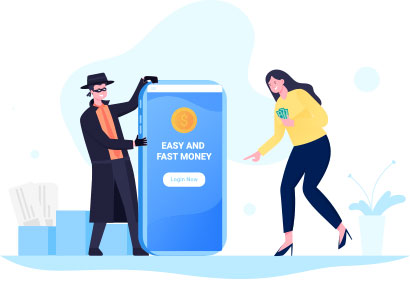
If you think something looks fishy, contact the sender immediately using the phone number provided in the message. Never give out private information over the internet without verifying its authenticity.
There are several things you can do to prevent yourself from being a victim of phishing attacks.
Here are some tips to help you identify a phishing email:
- Never click on links in emails. If it looks like an official company or government agency, then the chances are high that it’s not genuine. Instead, go directly to their web page and type in the correct URL manually.
- Always check the URL of any website before entering your login credentials. This means that the website uses encryption technology so that no one else but you will be able to see what you’re typing into the password box.
- Be careful about giving out your password to anyone. Hackers use social engineering techniques to trick people into revealing sensitive data. For example, if someone asks you to change your password, don’t just agree without verifying who sent the request.
- Use different passwords for each website. Make sure that all your accounts have unique passwords. Also, make sure that these passwords aren’t easy to guess. You should also avoid using simple words when creating your passwords.
- Don’t give out your login details to anyone who asks for them. Even if this person claims to represent a reputable organization, there could still be a scam going on behind the scenes.
- Keep your computer safe – install anti-virus software and keep it updated. It helps detect viruses and other malicious programs.
- Avoid clicking on links in unsolicited emails. These types of messages often lead to scams.
- Do not respond to spam emails. Spammers try to get your attention with flashy headlines and pictures. Ignore those emails and report them to the relevant authority.
- Check your bank statements regularly. Look at every transaction carefully. Any suspicious activity might indicate fraud. Report anything unusual immediately.
- Report suspicious activity to your financial institution. Your bank may already offer protection against online banking threats. However, even if it doesn’t, you can always contact customer service and ask whether they’ve received similar complaints recently.
- Change your password frequently. Hackers sometimes hack websites by guessing common usernames and passwords. They’ll continue trying until they find something right. So changing your password periodically makes it harder for hackers to gain unauthorized access to your account.
- Don’t open attachments sent by unknown senders. Attachments contain malware that allows hackers to steal personal information such as credit card numbers.
- Watch out for fake apps on Google Play Store and Apple App Store. Some apps look legitimate but actually collect user’s private information. Before downloading any app, read its reviews thoroughly. If most users complain about an app being fraudulent or dangerous, then chances are high that it is indeed a scam.
In summary, there are several things you can do to protect yourself from phishing:
- Educate your staff about what constitutes a valid email address and why it matters.
- Make sure all devices connected to your network are secure. This will help stop anyone who gains physical control over one device from accessing others.
- Use two-factor authentication whenever possible.
to Contact Us




