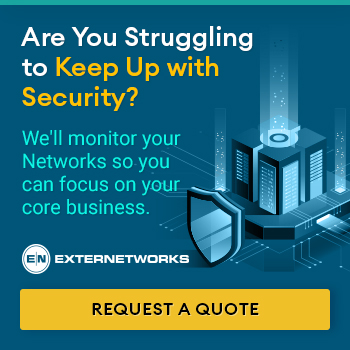Network Optimization: How to Optimize Network Performance

Assess your Networking Needs
Understanding what your network is designed to do is the most important step in optimizing network performance. It’s the groundwork that everything else is built upon, and even when working on an already existing network this is a critical step to ensuring smooth operation.
- What is this network used for?
- What kind of bandwidth is needed?
- What kind of hardware will help achieve this data-transfer target?
- How is the network’s topology separated?
- How many devices do I need for this topology?
- What kind of redundancy will be in place?

Analyze the Network
After answering the above questions, it’s time to look at the network itself, both at a hardware and software level. Begin by locating the network’s topology map to get a firm grasp on how everything fits together. Too often, networks are implemented without any map at all, which will eventually cause problems down the line. If one isn’t already drawn up, create one.
Go through each device and make sure it’s using proper cabling that is able to handle the tasks given to it. Most slowdowns are going to occur at the Network layer, but a little time spent ruling out obvious Physical layer issues will help with future troubleshooting.
On the same token, old devices should be checked for old or outdated firmware. Having the latest-and-greatest firmware isn’t always necessary, but having archaic firmware that lacks features needed to fit into the network can create critical issues that need to be fixed immediately.
Evaluate Bottlenecks
This is where a topology map will really help create a smoothly operating network. Are there times of the day where an overwhelming amount of traffic will be going through a single device? Consider those devices capabilities and decide if more hardware or a more balanced topology is needed. If there’s a particular time when an area of high network traffic is guaranteed, it may help to limit data on low-traffic connections in order to free up bandwidth for those more congested connections. Most enterprise-grade equipment manufacturers offer robust QoS tools to aid in this.
Additional software can also help nail down areas of your network where slowdowns are affecting performance. There are a number of developers who offer tools to trace packets across the network and run stress tests to see where things begin to fall apart. Find these areas and assess what solution is needed to ensure traffic continues to flow even during intensive data use. A surprising number of network slowdowns can be fixed with simple changes to routing tables to ensure data is being sent on the best path through the network.
Troubleshoot Network Devices
All modern-day network equipment ship with their own internal error reporting firmware. If things are moving slowly, double-check to make sure the equipment is working properly. Raise the level of error reporting and look at each interface to check for collided or dropped packets. These indicate Layer 1 and Layer 3 issues, respectively, and will grind any network to a halt. Similarly, improperly configured interfaces can result in a long list of problems that result in network slowdown. Once the problem device has been found, use the devices’ built-in reporting features to nail down the issue and get it working properly again.
Include Security in the Optimization Plan
Networks are becoming more and more vulnerable to a wide-range of attacks from malicious individuals. Simple, easy to rectify vulnerabilities are often overlooked and can create serious trouble in any network. Once the basics have been locked down, like turning off unnecessary protocols, blocking dangerous application layer requests, and cordoning off traffic to essential VLANs, there are a number of software tools available to assess security risks within a network. Far too often security is not given the attention it needs, and potentially devastating consequences eventually result. Don’t make security an afterthought! Incorporate it into any network optimization plan.
to Contact Us