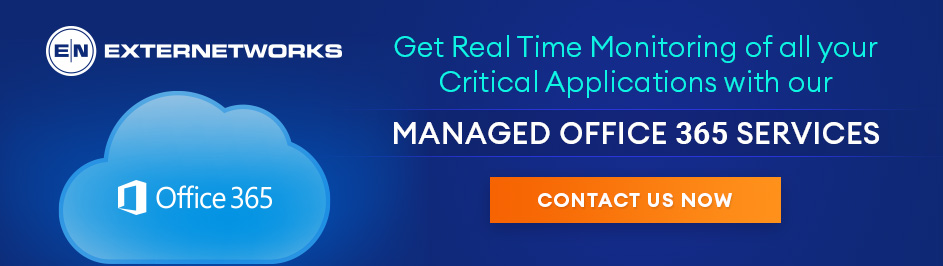Best Practices for Moving IMAP to Office 365

Here are a few best practices for selecting the best Office 365 email migration tool to standardize for your business.
Selecting the Right Office 365 Email Migration Tool
Selecting an Office 365 migration service provider is a significant investment. With a limited budget to work with, determining which partners are a good fit for your business can be stressful. Here’s a quick list of things to think about before picking a vendor to guide you in the correct route.
- Do you need a thorough analysis of your data?
- Do you require someone who is able to move quickly?
- Are you searching for a full-service provider or are you seeking a self-service tool?
- Communicate your degree of expectation to your provider.
In the end, selecting an Office 365 migration vendor comes down to selecting a company that you can put your trust in and that meets the biggest number of your needs. You should begin your migration journey only when you have determined precisely what those needs are.
Strategic planning
Your business’s primary migration projects and their requirements should be clearly defined before you choose the correct tool. Ask your sales team about planned migration projects so you know what your company needs from a migration tool today and in the future.
It’s also a terrific method to get internal and external stakeholders aligned early in the planning process. This can help your company be more productive and efficient by effectively managing expectations and allocating resources. Understanding your client’s definition of success can help you pick the tool (and platform) that best meets their needs and expectations.
What is involved in a successful migration?
Successful migration involved strategic planning (as mentioned above), as well as some other key aspects:
1. Clean up
Account issues should be addressed before migration rather than during migration itself. Identify unused accounts and mailboxes and delete them rather than migrating them. Note manual items like rules, filters, and distribution groups. As also, ensure that all users have the latest versions of Outlook and that all platforms can connect to Office 365.
2. Speed is key
A pilot before a big deployment is an excellent idea. Automate to reduce errors and speed up the migration. Network bandwidth influences migration speed. You can gain bandwidth by migrating data at a low-traffic time of day.
3. Plan for the worst
Your plans are all geared towards a successful transition. However, having a strategy is essential in case of unforeseen issues. Know how to restore users’ email service on your present system. This recovery process should be part of your pre-migration testing.
What tools can help me with this migration?
IMAP to Microsoft 365 migration isn’t just for anyone and takes time and effort. You managed IT service provider will be able to help you move customers from IMAP to Office 365 Mailbox.
What are the benefits of moving to Office 365?
Flexible working – Microsoft Office 365 allows employees to view company files remotely without the need for VPNs. Your employees can work from anywhere with an internet connection, allowing for more productivity and flexibility.
Your business is secure – Many security measures in Microsoft Office 365 keep your business safe in the cloud. Microsoft Office 365 applications use SSL/TSL encryption to prevent unauthorised parties from reading communications or files.
Larger mailbox – Every company has an email hoarder (or, to be honest, several email hoarders!). Even if the email is spam or easily erased, it will remain in their inbox. This might cause complications for in-house servers, which can become clogged with obsolete files.
Complete a thorough assessment of the tools you’re interested in
Identify the best migration tools or packages for your needs. There are many parameters to examine, therefore you could also ask partners to evaluate tools on these three key dimensions:
- User experience
- Data quality
- Project automation
Vet your topic choices with research and peer feedback
Once an evaluation is complete, you’ll want to gather further evidence to help verify the tool. We suggest contacting your top vendor choices to gather further proof and information about how others have used the product or platform to succeed. Case studies and references are popular ways to learn from other MSPs.
Ask for advice from peers who have effectively standardised their business on a third-party email migration platform.
Test it out
If you get the opportunity to test drive the tool, you may feel more confident in your decision. Just make sure you can test it out on a real project before you pay for it so you know how well it works for your project and business. After all, time is money, and mistakes are costly!
Get ahead of training and onboarding
Your team will need time to evaluate the documentation and onboarding resources after you are confident with your tool selection. To help you define and plan your initial projects, look for vendors who give detailed documentation and technical support.
to Contact Us