28.4k views
Zero Touch Provisioning (ZTP) is an approach to network configuration where no manual intervention is required to configure devices. Instead, the device automatically obtains its settings during installation. This makes it possible to deploy new devices without requiring any human interaction.
Zero-touch provisioning is also known as self-service Provisioning, automated Provisioning, auto-provisioning or zero-touch deployment. It is used by service providers when deploying services such as mobile phones, broadband connections, WiFi hotspots, etc. The goal is to allow customers to connect to these services without having to interact with a technician.
Zero-touch provisioning is an automated setup process that eliminates much manual labor in deploying network devices. This allows IT staff to configure devices in a larger scale environment, reducing the chances of error and ensuring consistent settings across devices.
Zero-touch provisioning allows you to update your systems using scripts without logging into each machine individually. This method saves time and resources.
The idea behind it is simple: instead of logging onto every single device manually, use a central server to perform tasks like updating firmware, installing new apps, and changing system settings.
This approach reduces the amount of time required for deployment because there are fewer steps involved. And since everything happens online, there’s no need to physically connect each machine to a computer.
As mentioned earlier, zero-touch provisioning is based on the premise that devices will be the same. However, this is not always the case. Some devices may have specific requirements to operate correctly. Others may not work well with certain networks.
In order to ensure that these differences are taken into account during the deployment process, zero-touch provisioning relies on pre-configured profiles. These profiles contain information about the devices that will be updated. They include things like IP addresses, MAC addresses, user names, passwords, and more.
Once all the necessary data is collected, the profile is uploaded to a central server.
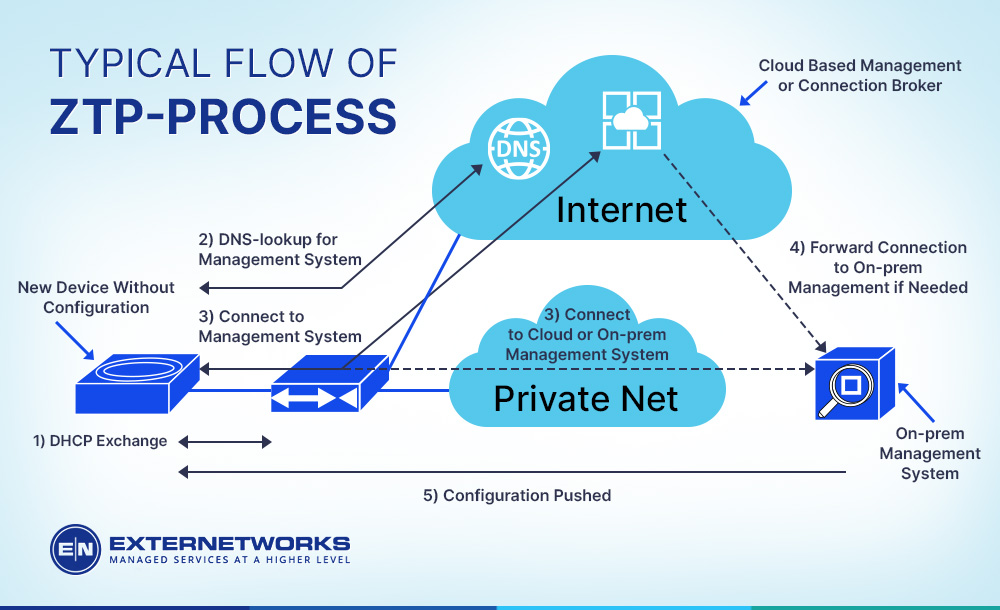
Zero-touch provisioning works by sending configuration information from a central server to the device. The device then downloads this information and uses it to configure itself. This process happens without any user interaction.
Zero Touch Provisioning has several advantages. It allows devices to connect to networks without requiring users to set up any credentials. It also means that users don’t need to enter passwords to access services.
It’s important to note that zero-touch provisioning doesn’t replace traditional deployment methods. For example, if you want to change a password or add a new user, you still need to go through the normal login procedure.
When using zero-touch provisioning, admins create a profile for each device they want to deploy. These profiles include all the configuration settings needed to make the device function properly.
Once the profiles have been created, the admin sends them to a central server. The server stores these profiles in a database so that they can easily be accessed by other admins who need to deploy similar devices.
After sending profiles to the server, the admin downloads the profiles and installs them onto the device. The admin can either do this manually or automate the process through scripts. After the profiles have been installed, the admin can reboot the device and begin using it.
The most common use case for ZTP is deploying new switches into a network. For example, if a company has a new office building that needs to be connected to its existing network, they could set up a new switch at the location and then configure it to connect to the rest of the network.
Another common use case for ZTP is when companies move their headquarters to a new city. In this scenario, the company can set up a new switch in the new city and then configure it to communicate with the old headquarters.
Companies often use ZTP to deploy new servers. If a company wants to install a new server, they can create a profile for it and then upload that profile to a central server. Then, when the server arrives, the administrator can simply download the profile and run the installation script.
Companies sometimes use ZTP to update the software on mobile phones. For example, if an employee leaves the company, they can take their phone with them and then update it remotely.
Zero-touch provisioning isn’t just used for physical devices. Companies can also use ZTP to manage virtual machines. When deploying VMs, administrators can create a profile for them and then upload it to a central server. Once the VM is deployed, the administrator can then log into the VM and perform maintenance tasks.
There are many benefits to using ZTP zero-touch provisioning. One of the biggest ones is speed. With ZTP, admins can deploy thousands of devices per day instead of spending hours manually installing each one. Another benefit is security. By using ZTP, admins can prevent unauthorized people from accessing sensitive information.
When using ZTP, admins must first collect information about the devices they plan to deploy. This includes things like the IP address, MAC address, model number, serial number, etc. They then send this information to a central server, where it will be stored in a database. From there, the admin can select which profiles match the devices they want to deploy. The admin can then download those profiles and upload them to the devices. Finally, the admin can then reboot the devices and start using them.
One challenge associated with the ZTP is that it requires a lot of upfront planning. Before using Zero touch networking, you must first determine what devices you want to deploy.
You may not know exactly how many devices you want to deploy until after you have already started creating profiles. In addition, you must decide whether you want to use ZTP to install new devices or to update existing ones. If you are updating existing devices, you will need to find out which profiles exist before you can upload them.
Another challenge is that ZTP doesn’t allow for any customization. Every device has to follow the same set of rules.
For example, if you want to change the default password on a device, you cannot do so. Instead, you must contact support to get permission to do so.
Finally, zero-touch provisioning only works when the devices are connected directly to your network, and it won’t work if the devices are behind a firewall.
The biggest advantage of ZTP is its speed. Typically, it takes less than 10 minutes to set up a new device, which means you don’t have to wait for someone else to do it manually.
Another benefit is that it allows you to configure the device without having to log into the device itself. This makes it easier to manage changes to the configuration settings.
Zero-touch provisioning also provides an easy way to add new devices to your network. All you have to do is provide the device manufacturer with the necessary information, and it will take care of the rest.
Finally, ZTP is more secure than traditional methods of deploying devices because it eliminates human error. Admins no longer have to worry about forgetting to enter passwords or making mistakes while installing the device.
The biggest disadvantage of ZTP is that it requires a lot of planning before deployment. It’s not something you can just turn on and forget about. If you don’t plan well enough, you could end up with a bunch of unmanaged devices that aren’t configured correctly.
Another downside is that ZTP isn’t as flexible as traditional methods of deploying devices. Once you create a profile, you can’t make changes to it. As a result, you can’t customize the device to meet specific needs.
In summary, ZTP is a great tool for automating the deployment of network devices. However, it does require a lot of planning and preparation. If you don’t plan ahead, you might end up with unmanaged devices that aren’t configured properly.
OneTouch provisioning is where the user has to touch the device to set it up, while zero-touch provisioning is done without any interaction from the user. This means that zero-touch provisioning requires less training time and fewer errors.
It also makes it easier to add new users to networks because they don’t need to know anything about the device.
However, there are times when you want to interact with the device. For example, you might want to reset the password or change the email address.
In these cases, you should use one-touch provisioning instead of zero-touch provisioning.
The following vendors provide zero-touch provisioning solutions:
As you can see, zero-touch provisioning is a powerful tool that can help you automate deploying ztp network devices. The best thing about this technology is that it doesn’t require much effort from the admin. You simply provide the vendor with the necessary information and let them handle everything else.
