28.4k views
In today’s world, businesses are migrating from physical locations to virtual ones. Physical to Virtual (P2V) migration is the process of copying data from a physical server to a virtual machine. It is often used to improve performance, reduce cost, or increase security. P2V migration is usually performed by using software tools. These tools allow you to copy files, folders, databases, and even operating systems.
P2V (Physical to Virtual) migration is where you take your physical computer and turn it into a virtual machine. This allows you to run multiple operating systems at once, enabling you to test out different versions of an OS before committing to installing them on your primary system. You can also try out various programs and see if they work well enough to keep using. After migration, the virtual machine will have the same state, stored data, and applications as the original physical machine. It will also have the same required system configuration and resources.
Migrating your applications to the cloud can save you money over time and allow you to access more features than traditional hosting methods. With PV migration, you can take advantage of the scalability and flexibility offered by the cloud. You can scale up or down as needed without paying for unused resources. Additionally, you can easily add additional resources at a later date. Finally, you can change providers whenever you’d like.
When you start using the cloud, you might run out of space. To avoid losing data during this transition, you can back up your files before moving them to the cloud. This way, you won’t lose anything while you make the switch.
There are several ways to migrate your applications to the cloud. One option is creating a duplicate of your current hardware configuration and deploying it to the cloud. Another is purchasing new equipment and transferring your applications to the cloud via the network. Both require some planning and preparation.
If you decide to replicate your current hardware configuration, you will not incur any costs associated with purchasing new equipment. Instead, you must set up the new instance(s) and configure them appropriately.
To buy new equipment, you must consider how much storage space you need. Cloud providers typically charge per gigabyte. Therefore, you will need to calculate how much storage you need and purchase enough to meet your needs.
In either scenario, you will need to perform an initial assessment of your current environment. This includes identifying which components of your IT infrastructure are critical to the operation of your business. After completing this task, you can begin migrating your applications to the cloud in stages.
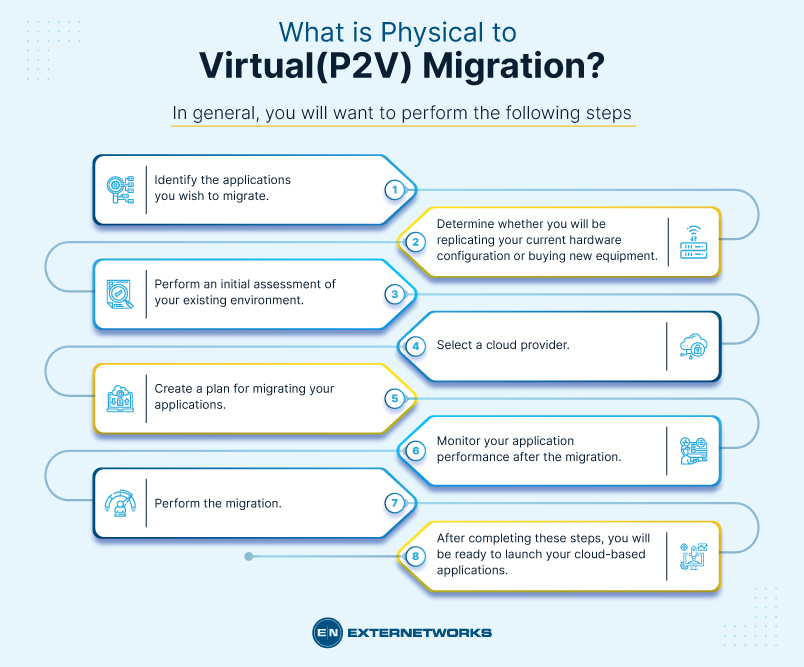
In general, you will want to perform the following steps:
In conclusion, virtualization allows you to run multiple operating systems on a single physical server. Virtualization gives you access to a physical machine’s resources, including memory, processor speed, storage capacity, network bandwidth, and even I/O devices like disk drives and printers. You can create an environment that looks exactly like a real system but doesn’t require additional hardware. Virtualization also enables you to move workloads among different physical servers without downtime.
