28.4k views
Network Performance Monitoring (NPM) is measuring network traffic and analyzing its characteristics. NPM helps IT professionals identify problems before they cause serious damage to their networks. A network is a collection of devices connected together over a common medium. The Internet is a good example of a network. It consists of millions of computers, routers, switches, and other networking equipment.
Network Performance Monitoring (NPM) is the process of collecting and analyzing data about network traffic. NPM can be used to identify problems in a network, such as congestion or slowdowns. It can also help you understand how your users are using the network. NPM enables you to find bottlenecks and improve network performance.
Network Performance Monitoring (NPM) is a set of tools and techniques to collect, analyze, and report network traffic. It can be used for many purposes, such as:
Network Performance Monitoring is a critical part of any IT infrastructure. It allows you to monitor the health of all of your applications and services, including databases, web servers, email systems, and more. This enables you to identify problems quickly and take action to resolve them.
You can use different Network Performance Monitoring tools depending on what type of information you want to get. For example, if you are looking for general statistics like bandwidth usage, latency, packet loss, jitter, etc., you should use an SNMP tool.
If you need to know which IP addresses consume most of the bandwidth, you should use tools like NetFlow. And if you want to see which ports are being used most often, you should use port scanning software.
SNMP stands for Simple Network Management Protocol, and IBM created it as part of its development of TCP/IP (Transmission Control Protocol/Internet Protocol). It allows systems to communicate with each other over networks using simple commands. You can use SNMP to monitor your network devices such as routers, switches, firewalls, servers, printers, etc. The protocol is commonly used to gather data about network traffic. Still, it can also collect data about system resources such as CPU utilization, memory usage, disk space, and much more.
The Internet has become one of the largest sources of business revenue for businesses worldwide. As a result, they have invested heavily in developing and maintaining high-quality networks. However, these investments come at a price. Companies spend millions of dollars every year upgrading their networks to handle the increased demand for online transactions. Unfortunately, this investment doesn’t always pay off. There are times when companies experience significant downtime due to network issues.
When a company experiences downtime, it means lost revenues. Customers may not be able to access the website or perform tasks, and they may lose confidence in the company. These factors can lead to customer losses and brand damage.
To avoid this problem, companies must invest in Network Performance Monitoring solutions. These solutions allow them to monitor the health of their networks 24 hours a day, 7 days a week. By doing so, they can ensure that their networks are performing optimally at all times.
Network Performance Monitoring helps you monitor the health of your network infrastructure. The main benefit of Network Performance Monitoring is that it allows you to identify issues quickly and resolve them before they affect business operations.
For example, if you notice that your server is running out of memory, you can immediately start troubleshooting the issue. If you don’t address the problem quickly, you could lose valuable data. With Network Performance Monitoring, you will be alerted whenever something goes wrong with your network. This way, you can take immediate action to fix the problem.
Another advantage of Network Performance Monitoring is the ability to pinpoint problems. When you use Network Performance Monitoring, you can easily find where the bottlenecks are. For example, you can determine which device is causing the slowdowns in your network. Once you figure out the root cause, you can make changes to improve the situation.
There are many different Network Performance Monitoring solutions available today, and some focus on specific areas while others provide comprehensive coverage. To help you decide what type of solution is best for your needs, we recommend looking into the following points:
A good Network Performance Monitoring solution should offer multiple options. Depending on how complex your network is, you might want to consider a hardware and software-based monitoring solution that provides real-time data about your network. Software-based monitoring gives you detailed reports about your network, and you can also combine both methods to get the complete picture.
Hardware-based monitoring systems usually require manual checks. On the other hand, software-based monitoring systems automatically report any changes. This makes it easy to keep an eye on the overall health of your network.
Most Network Performance Monitoring solutions come with pre-configured packages. All you have to do is plug everything in and turn it on. However, some solutions require additional configuration. In addition, some solutions may require special equipment such as routers or switches.
There are two ways to purchase Network Performance Monitoring solutions. You can either buy a license or subscribe to a service. Licenses typically cost more than subscriptions but they give you full access to all features. Subscriptions allow you to pay only for the services you actually use. They are often cheaper than licenses.
Many Network Performance Monitoring solutions include free technical support. However, this doesn’t mean that you won’t have to pay for extra services. The amount you would have to pay depends on the level of support you receive.
A Network Performance Monitoring solution must meet specific requirements before it can be used effectively. Here are some of the key features you should look for when choosing a Network Performance Monitoring solution:
Real-Time Monitoring: Real-time monitoring means that you get immediate alerts whenever something goes wrong. If you don’t see anything happening, chances are nothing is going wrong.
Performance Metrics: Every network has its own unique set of metrics. A good Network Performance Monitoring system will show you these metrics to know exactly where you stand.
Security Alerts: Network Performance Monitoring solutions should alert you if someone tries to hack into your network.
Data Theft Prevention: Your Network Performance Monitoring solution should be able to identify unauthorized users and block them from accessing sensitive information.
Downtime Detection: Some Network Performance Monitoring solutions can help you detect problems before they cause major disruptions. For example, they can tell you when a router stops working correctly.
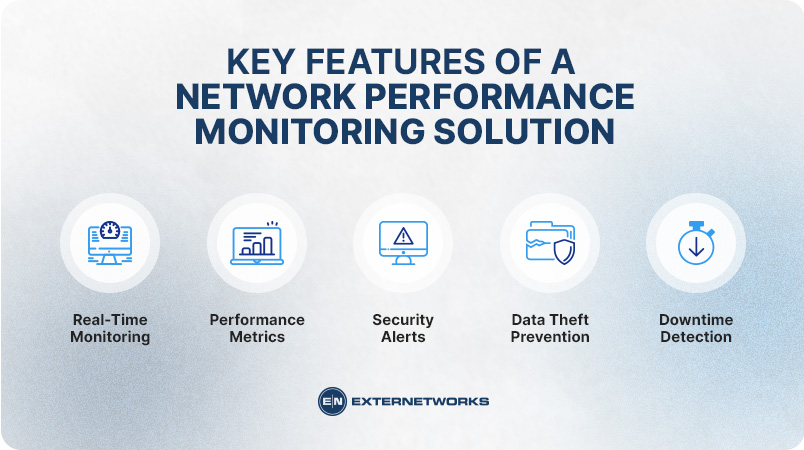
Network Performance Monitoring is a crucial part of any network management system. It provides the necessary information to make informed decisions about improving the overall quality and reliability of the network. The most important aspect of this process is detecting potential issues early enough to avoid costly downtime.
Network Performance Monitoring also helps you determine whether your current network design is optimal. By comparing the results of different configurations, you can determine which one works best.
Network Performance Monitoring is a way to monitor network traffic and identify bottlenecks. It allows you to see where users are experiencing slow speeds and what type of device is causing those problems. This information can help you troubleshoot issues with your network.
In addition, by using Network Performance Monitoring, you can spot potential security threats and take action accordingly. With real-time tracking, you can catch hackers in the act.
Conclusion:
A network monitoring collects information from each device in the network and analyzes it to provide valuable insights into how the network works. This can include identifying bottlenecks or network congestion points, detecting attacks, and determining where errors occur.
First, Each device has one or more IP addresses assigned to it. These IP addresses allow each device to communicate with other devices in the network. When you use your computer to access websites, send emails, or stream video, these activities are transmitted across the network
