28.4k views
Ransomware is malicious software (malware) that locks down your computer or mobile phone until you pay a ransom to unlock it. The malware then encrypts your data and demands payment to decrypt it, making it difficult to recover your files. More than half of all organizations now report being victims of a ransomware attack.
A ransomware attack occurs when an attacker uses malware to encrypt your files on your computer or mobile devic
The attacker then demands payment in exchange for decrypting the encrypted files. If you don’t pay up, the attacker will permanently delete your files.
Ransomware attacks are becoming increasingly common, often targeting businesses rather than individuals.
Many organizations have had to pay ransom to recover from ransomware infections. These attacks can be very costly, not only because of the money that has been paid out but also because downtime costs money.
The most common way attackers use Ransomware is by installing malicious software onto computers. Once installed, this software performs several tasks: It monitors the activity of the infected machine, creates encryption keys, and encrypts files. The Ransomware displays a message stating that the file cannot be opened unless the user pays a ransom.
The attacker keeps track of which users have paid the ransom and which haven’t. As time goes on, the attacker becomes more aggressive with these threats. They may start deleting some encrypted files if they aren’t paid quickly enough.
If you want to know whether your files are encrypted, you should use TrueCrypt. This software allows you to encrypt your entire drive, meaning no one else can access your data unless they have the password. However, you should use BitLocker Drive Encryption if you don’t trust yourself. BitLocker is Microsoft’s encryption solution for Windows 8/8.1/10 devices.
There are two main reasons why you should be concerned about ransomware attacks:
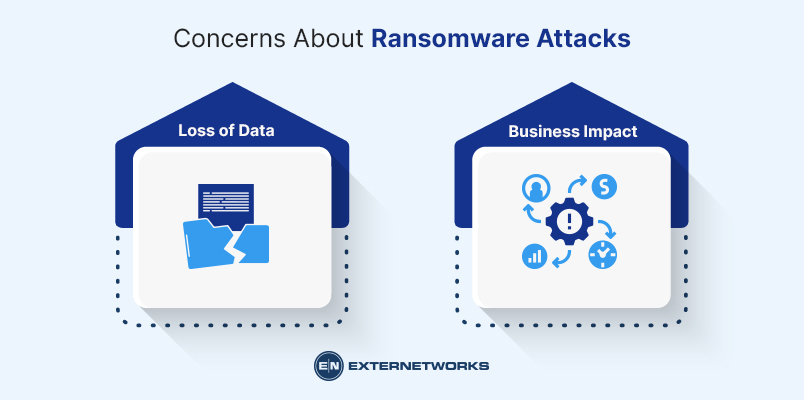
There are a few things that you can do to minimize the risk of being hit by a ransomware attack. First, ensure that you’re running the latest versions of your operating system and applications.
Make sure you regularly update your operating system and applications to protect you against vulnerabilities. Second, backup your important files frequently. Backing up your files is essential for protecting yourself from malware attacks.
If you lose your files, you won’t be able to access them again. Third, make sure that you keep your antivirus software updated.
Antivirus software will help protect you from viruses, spyware, and adware. Finally, when you receive emails containing attachments, make sure that you only open those attachments from people you know.
Don’t open unknown email attachments. If you think you might have fallen victim to a ransomware attack, you need to take action immediately. There are several steps that you can take to recover your files.
First, you should delete the ransomware virus, and deleting the Ransomware will allow you to restore your files. Next, you should create a backup copy of your files. If something happens to your computer, you can still access your files.
Finally, it would be best if you considered contacting a security expert. A security expert will be able to help you remove the virus from your computer and retrieve your lost or corrupted files.
Ransomware is malware that targets all types of organizations, from small teams to large enterprises. It is unique because it is destructive and causes damage to the network, and it is also unique because it requires a ransom to be paid to restore the system.
WannaCry was a ransomware attack that spread rapidly across 150 countries, and it locked up hundreds of thousands of computers and demanded money from victims to unlock their data. The best way to protect against this threat is by following these steps:
In conclusion, we should make sure our systems are secure. We must avoid being tricked into downloading malware or clicking on links in spam emails. We should also keep our operating systems current and back up.
