28.4k views
In today’s digital age, data breaches and cyber-attacks are common, making it crucial to prioritize the security of your technology infrastructure. One aspect that warrants special focus is the security of your Kubernetes environment.
Kubernetes is an open-source platform that automates the deployment and management of containerized applications. Its popularity has raised security concerns. Ensuring the security of your Kubernetes environment is crucial to prevent potential attacks and safeguard your data and infrastructure.
Failure to prioritize security measures can lead to data breaches, service disruptions, and harm to your reputation. This article aims to explore essential factors and recommended practices for effectively securing your Kubernetes deployments.
Neglecting security can result in data breaches, service interruptions, and damage to your reputation. This article will discuss key considerations and best practices for securing your Kubernetes deployments.
Kubernetes has emerged as the de facto standard for container orchestration in the era of cloud-native applications. As an open source enables organizations to deploy and manage containerized applications at scale, providing numerous scalability, efficiency, and portability benefits.
However, the increased adoption of Kubernetes has also brought about new challenges in terms of security. With its complex architecture and various components, securing Kubernetes clusters becomes crucial to mitigate potential vulnerabilities and risks.
Securing Kubernetes involves implementing best practices at different layers of the infrastructure stack. This includes securing the container runtime environment, ensuring secure deployment of container images, configuring role-based access control (RBAC) to control access to resources, setting up network policies to control network traffic within the cluster, and implementing security context and procedures to restrict the capabilities of containers.
This involves enabling audit logs for the control plane components, monitoring container lifecycle events, and tracking malicious activity or lateral movement within the cluster.
Kubernetes security is critically important because potential threats can impact clusters and pods within a Kubernetes cluster environment. Malicious actors, compromised users, and broken container images can present significant risks to the security and integrity of the system.
There is a constant threat from malicious actors who are trying to gain unauthorized access to Kubernetes clusters in order to exploit vulnerabilities, gain control over sensitive data, or disrupt business operations. Compromised users with elevated privileges can also pose a threat by abusing their access and compromising the confidentiality, integrity, or availability of resources within the cluster.
Furthermore, broken or insecure container images can introduce security vulnerabilities and create opportunities for attackers to gain unauthorized access.
To address these challenges, Kubernetes security is based on the 4C’s of cloud-native security: Cloud, Cluster, Container, and Code. It starts with securing the underlying cloud infrastructure and network access controls. Next, securing the cluster involves configuring RBAC, enforcing strict access controls, and implementing network policies to control traffic within the cluster.
Container security focuses on ensuring the safety and integrity of container images and runtime environments. Lastly, code security involves secure coding practices, vulnerability scanning, and regular security patches to protect against code-level vulnerabilities.
Kubernetes security is of utmost importance due to the potential threats that can affect clusters and pods within a Kubernetes cluster environment. Malicious actors, compromised users, and broken container images can pose significant risks to the overall security and integrity of the system.
Malicious actors are constantly seeking unauthorized access to Kubernetes clusters, aiming to exploit vulnerabilities and gain control over sensitive data or disrupt business operations. Compromised users with elevated privileges can also pose a threat by abusing their access rights and compromising the confidentiality, integrity, or availability of resources within the cluster. Additionally, broken or insecure container images can introduce security vulnerabilities and create opportunities for attackers to gain unauthorized access.
Implementing strong security measures is essential for securing Kubernetes and preventing potential threats. This includes implementing robust authentication and authorization mechanisms, strict access controls, and granular network policies. These measures help organizations limit unauthorized access to sensitive data and protect against potential disruption of business processes.
Addressing vulnerabilities is crucial due to the nature of Kubernetes deployments. Mitigating risks and ensuring overall security can be achieved through regular security patches, vulnerability scanning, and adherence to secure coding practices.
Securing your Kubernetes deployment is crucial for protecting sensitive data, preventing unauthorized access, and maintaining the smooth operation of your organization. By implementing a strong security strategy and following secure coding practices, you can reduce the risks posed by malicious actors, vulnerable container images, and insecure configurations.
This article will cover the necessary steps you can take to guarantee the security of your Kubernetes deployment.
From solid access controls and network policies to regular vulnerability scanning and adherence to security standards, we will provide valuable insights into how you can best secure your Kubernetes environment
To enable Role-Based Access Control (RBAC) in Kubernetes, follow these steps:
To make sure RBAC is properly enabled, check the configuration settings after upgrading to Kubernetes version 1.6 or higher. RBAC is typically enabled by default on these versions.
Please make sure that you are utilizing Kubernetes version 1.6 or a higher version. Typically, RBAC is enabled by default on these versions. However, it is crucial to verify the configuration settings after upgrading to ensure that RBAC is correctly enabled.
Enabling RBAC provides a more granular and secure way to control access to the Kubernetes API server and the resources within your cluster. By using RBAC, you can define roles and bind users or groups to those roles, allowing only authorized users to access specific resources.
Checking the default configuration settings after upgrading and disabling ABAC when enabling RBAC are crucial steps in ensuring that your Kubernetes cluster has the proper access controls and is secure against unauthorized access.
Using third-party authentication for the Kubernetes API server is necessary for improving the security of your cluster. Kubernetes offers different authentication mechanisms, including third-party authentication providers. By integrating Kubernetes with a third-party authentication provider, you can gain extra security features that surpass the default authentication mechanisms.
MFA (Multi-Factor Authentication) enhances security by requiring users’ multiple pieces of evidence, like a password and a unique code sent via mobile device, for identity verification. Consequently, it significantly increases the difficulty for unauthorized access by malicious actors in your Kubernetes cluster.
OAuth 2.0 connectors, such as Dex, are frequently utilized alongside third-party authentication providers to facilitate secure authentication for the Kubernetes API server. Dex acts as an intermediary between the authentication provider and Kubernetes, managing the authentication procedure and granting expedited access to the API server.
Protecting the etcd datastore in Kubernetes is crucial for ensuring the security and integrity of your cluster. There are several measures you can implement to enhance the protection of etcd.
Configuring Transport Layer Security (TLS) is essential for both client-server communication and server-to-server communication. This process involves the generation of TLS certificates and keys for etcd servers and clients that access the datastore. Enabling TLS ensures encrypted communication between etcd nodes and prevents unauthorized access or tampering of data.
TLS configuration is crucial for client-server and server-to-server communication. It requires generating TLS certificates and keys for etcd servers and clients. Enabling TLS encrypts communication between etcd nodes, ensuring data security and preventing unauthorized access or tampering.
It is highly recommended to set up a firewall between the Kubernetes API server and the etcd cluster. This firewall should only allow necessary traffic to pass through, thereby limiting access to the etcd datastore.
It acts as a barrier, protecting the sensitive data stored in etcd from external threats or unauthorized access.
Lastly, enabling encryption at rest for etcd is crucial to safeguard the secrets stored within. Encryption at rest ensures that even if the physical storage media is compromised, the data remains secure and inaccessible. By encrypting secrets, you add an extra layer of protection to sensitive information stored in etcd.
Isolating Kubernetes nodes is crucial for improving the security of a Kubernetes cluster. By creating boundaries, unauthorized access is prevented and the potential impact of security breaches is minimized.
One way to achieve this is by separating control and data traffic. Control traffic includes communication between the API server, controller manager, and scheduler, while data traffic involves communication between the nodes and pods. By segregating these types of traffic, you can prevent unauthorized access to the control plane and limit the attack surface.
In addition, configuring an ingress controller can enhance security by providing a single entry point for external traffic to access the cluster. The ingress controller acts as a proxy and routes traffic to the appropriate services within the cluster, allowing for better control and monitoring of incoming connections.
Furthermore, restricting connections to the master node via a specified port and using a network access control list (ACL) adds an extra layer of security. By allowing only authorized connections to the master node and employing a restrictive ACL, you can prevent unauthorized access and limit potential security risks.
Monitoring network traffic in a Kubernetes deployment is of utmost importance to ensure the security and integrity of the system. By closely monitoring the network traffic, unnecessary or insecure communications can be identified and limited, reducing the attack surface and potential security risks.
One way to achieve this is by observing active network traffic and comparing it to what is allowed by Kubernetes network policies. These policies define the rules for communication between different components and services within the cluster. Regularly monitoring the network traffic and comparing it to these policies can identify abnormal behavior. Any connections not aligning with the defined policies can be considered unnecessary and removed, thereby reducing the attack surface.
To assist in analyzing container network traffic, several open-source projects are available. It helps identify and resolve network communication issues in containerized applications.
Another helpful tool is PacketStreamer, which enables real-time monitoring and analysis of network traffic in Kubernetes deployments. It helps detect abnormal behavior and identify any unnecessary or potentially insecure connections.
One crucial aspect of Kubernetes security is process safelisting, which involves creating a trusted list of processes allowed to run within the cluster. This approach helps prevent unauthorized or malicious processes from executing and ensures that only approved methods are running.
To implement process safelisting effectively, the first step is to observe the application’s normal behavior. By carefully monitoring the processes that are typically utilized during regular operations, it is possible to create a whitelist of trusted processes. This can be done by analyzing the behavior of the application in a controlled environment or through a thorough understanding of its intended functionalities.
Once the whitelist is established, any new or abnormal processes can be flagged, indicating potential security concerns. By comparing the running processes against the whitelist, security teams can identify unauthorized or malicious processes attempting to execute within the Kubernetes cluster.
In operationalizing runtime process analysis, several commercial container security solutions are available. These solutions assist in monitoring and analyzing the processes running within the cluster, helping to identify any unauthorized or abnormal processes. Examples of such solutions include Aqua Security, Sysdig Secure, and Twistlock, which provide comprehensive container security features, including process whitelisting capabilities.
To enable audit logging in a Kubernetes deployment, you can use the `–audit-policy-file` flag. This flag allows you to define an audit policy file that specifies which events should be logged.
Firstly, create an audit policy file that includes the events you want to monitor. For example, you may want to log all requests and responses related to authentication and authorization.
Once you have your audit policy file, you can enable audit logging by starting the Kubernetes API server with the `–audit-policy-file` flag and specifying the path to your policy file. This will ensure that the API server logs the events defined in the policy file.
Monitoring for unauthorized API calls, especially authentication failures, is crucial for maintaining Kubernetes security. By enabling audit logging and reviewing the logs regularly, you can identify and investigate any suspicious or illegitimate activities.
It’s worth noting that managed Kubernetes providers often provide access to audit log data and offer the ability to set up notifications for authorization failures. This can help you stay informed about any potential security breaches and take appropriate action promptly.
Here are the steps to keep your Kubernetes version up to date:
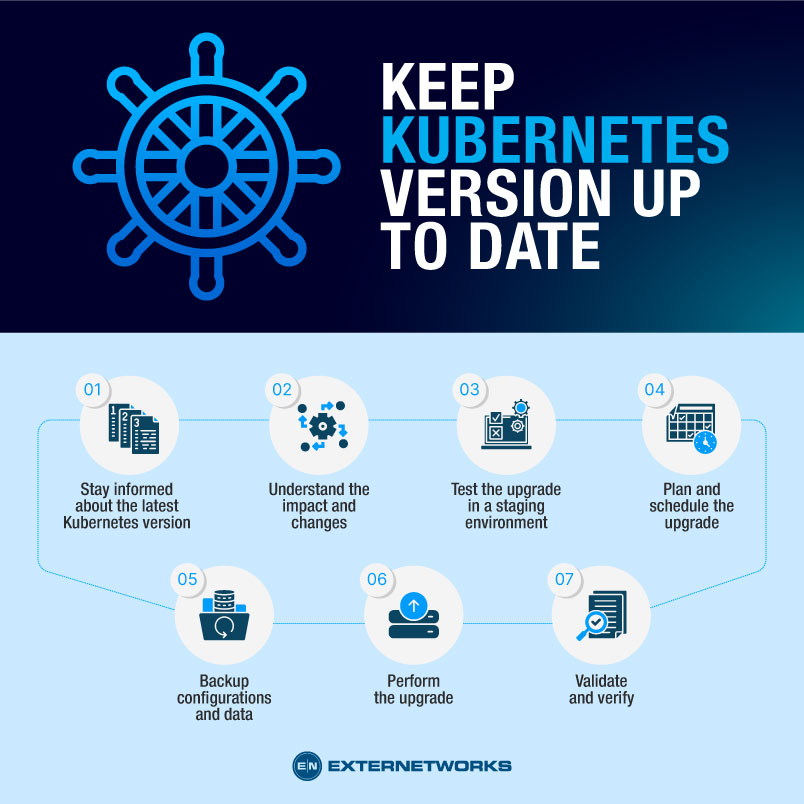
Lock Down Kubelet to Reduce Attack Surface
To enhance the security of your Kubernetes cluster, it is crucial to lock down the Kubelet, the primary agent running on each node. The Kubelet is responsible for managing and monitoring containers.
Here are some configuration options to consider for reducing the attack surface of the Kubelet:
Monitoring your Kubernetes workloads is essential to ensure the security and integrity of your cluster. You can detect and prevent unauthorized access, API abuse, and data breaches by implementing security measures and regularly monitoring your workloads.
One crucial aspect of monitoring is keeping track of IP addresses. You can identify suspicious or unauthorized activity by monitoring the IP addresses accessing your cluster. This includes tracking both user IP addresses and container IP addresses to detect any anomalies.
Additionally, it is essential to closely monitor API calls for any signs of malicious activity. By monitoring the API calls made within your cluster, you can quickly identify and prevent any abuse or unauthorized access to your resources.
Another aspect of monitoring Kubernetes workloads is to keep an eye on any unusual file activity, network traffic, and access to sensitive data. By monitoring these activities, you can proactively identify any potential data breaches or unauthorized activities within your cluster.
Integrating Kubernetes security tools into your CI/CD pipeline is crucial to ensuring the overall security of your Kubernetes clusters and applications. Tools such as Kubescape, Datree, and Trivy can help identify security concerns and vulnerabilities in your yaml files and clusters before they are deployed into production.
To integrate these security tools, you can incorporate them into various stages of your CI/CD pipeline. At the build stage, you can use Trivy to scan container images for known vulnerabilities. Trivy helps to identify and remediate security issues within the container images, ensuring that only secure images are deployed.
During the deployment stage, you can leverage Kubescape to scan your yaml files for misconfigurations and security risks. This tool examines the Kubernetes resources defined in the yaml files and provides insights into any potential weaknesses that need to be addressed.
Lastly, at the testing stage, Datree can be used to validate compliance with best practices and security standards. This tool examines the YAMLfiles and provides actionable feedback to improve security and adherence to Kubernetes best practices.
By tracking user activity, you can identify potential misconfigurations or threats as soon as possible and take appropriate measures to reduce the risk of security incidents.
Reviewing audit logs helps ensure that unauthorized access attempts are detected quickly and investigated thoroughly. Another essential aspect to consider is network segmentation. Consider isolating the Kubernetes cluster from the host or other networks to protect it. This can be done by using namespaces and setting up firewalls to limit access to specific resources.
Finally, avoid sharing the host’s IPC or network namespace with a container. By doing this, you can prevent a malicious container from accessing sensitive system information and compromising your cluster’s security.
Kubernetes offers three default PSPs which each provide different levels of security. The Privileged policy grants a container maximum flexibility and authority when accessing the underlying infrastructure and should only be used if absolutely necessary.
The Baseline policy prevents unwanted activities that may lead to privilege escalation but still allow most commonly used operations like mounting configMap or secret volumes.
The Restricted policy is considered the most secure setting as it disables even the most common operations, such as creating Linux processes inside containers or escalating privileges with techniques like kernel namespace breakout.
In other words, it is designed to meet Kubernetes pod hardening best practices while maintaining an adequate level of availability for users.
Using GitOps in securing Kubernetes deployments is an effective approach to ensure observability and track changes within your cluster. By leveraging Git as the primary tool to manage configuration files and application deployments, you can establish a secure and auditable deployment process.
To maintain a standardized security methodology, it is crucial to integrate a CI/CD toolchain into your GitOps workflow. This allows for automated testing, validation, and deployment of your Kubernetes resources, ensuring that security measures are consistently applied at every stage of the pipeline.
Conclusion
Securing your Kubernetes environment is of utmost importance to protect your containerized applications and ensure the confidentiality, integrity, and availability of your data. By following best practices and implementing a comprehensive security strategy, you can minimize the risk of security incidents and protect your organization’s valuable assets.
Role-based access control (RBAC) is a powerful tool that allows you to define fine-grained access controls and limit privileges based on user roles. This ensures that only authorized individuals have access to sensitive resources, reducing the attack surface and preventing unauthorized access.
Container image security is another critical aspect to consider. By carefully vetting and approving container images before deployment using tools like the Image Policy Web hook admission controller, you can prevent the use of potentially malicious or vulnerable images, minimizing the risk of security vulnerabilities.
Implementing network policies helps you control network traffic flow within your cluster. By defining rules that restrict communication between different components, you can prevent lateral movement and limit the impact of any potential security breaches.
Keeping track of security incidents and auditing the activities within your Kubernetes environment is essential. Enabling audit logging and regularly reviewing the audit logs allows you to detect potential security threats and investigate any suspicious activities, helping you to stay one step ahead of malicious actors.
Regularly applying security patches and updates to your Kubernetes control plane components and container runtime environment is crucial to protect against known security vulnerabilities.
Staying up to date with the latest security releases and adhering to industry security standards can significantly improve the security posture of your Kubernetes deployments.
Ultimately, securing your Kubernetes environment requires a combination of robust access controls, secure image management, well-defined network policies, vigilant monitoring, and adherence to security best practices and standards.
